Written by Robert Perez, IFS CRM & Technical Consultant.
Aren’t we glad we live in this time with technology keeping us together?
Customers using IFS CRM on Apps 10 are already unlocking new ways to connect their remote sales workforce like never before. Read more below to discover how you can benefit from the new functionality available with Update 8.
CRM Utilisation Gauge for your Business
Written by Robert Perez, IFS CRM & Technical Consultant.
Aren’t we glad we live in this time with technology keeping us together?
Customers using IFS CRM on Apps 10 are already unlocking new ways to connect their remote sales workforce like never before. Read more below to discover how you can benefit from the new functionality available with Update 8.
How well do you think your sales and marketing teams have been utilising the IFS CRM during this pandemic? Previously your CRM systems might have been relegated to later phases of your project and deemed as non-critical, yet current circumstances may lead you to push this up the priority list.
Here is a list of IFS CRM’s main functionalities – if your teams have been using a function actively, give yourself a point:
1) Activities
2) Opportunities
3) Business Mail
4) Document Management
5) Marketing Campaign
6) Lobbies
7) Pipeline Reporting
8) Contact Management
9) Aurena/Mobile apps
10) CRM Panel
If your score is 0-2 you are missing out on many of the benefits that IFS CRM offers and may want to consider how to increase usage to get more from the system. If your score is 3-7, you are probably using an average number of functions compared to other CRM users. However those using 8 or more functions in this list are already likely to be a highly active user.
This can be a useful gauge of where you think your team is in terms of utilising the system.
If your use of the functionality is limited, there might be a case in your organisation to push CRM up the agenda and get more from your system, with the potential for substantial cost savings.
The Case for pushing CRM up the Agenda
During these times it is even more important to understand the health of our leads and pipelines. Proper access to a central CRM database is the key to unlocking potential ‘prospects’ and enabling sales teams to become more proactive in reaching them. It is also essential to stay connected with our sales teams in the field and ensure a complete overview of the pipeline, whether we all work from home or not.
Adding to the case is the volatility of staff retention and business continuation. Having your sales team start from scratch, without a stable system is a sure-fire way to cause any sales manager to lose track of leads, time, and probably sleep.
Opportunity to Order / Identifying “Blockers”
CRM systems are designed to be simple. However, systems and real life and getting the two to sync together is a lot more than the list on the table above. Elements like sales parts, sales contracts, tracking costs and pricing even before the order is put on and making sure this all syncs together is not an easy feat, and since your first implementation the requirements might have changed already, or the business has learnt from its previous mistakes.
Yes, you might want CRM for reporting and overall pipeline overview and use lobbies as quick homepage for your sales and marketing teams, but ‘blocking points’ in the processes before CRM might be preventing them from using it at all or effectively.
Again, listing some of them:
1) Sales Contracts
2) Projects
3) Part management
4) Costing
5) Customer Hierarchy
6) Customer screens/ CRM screens not utilised effectively
7) Using an outdated version of CRM
8) Not utilising Lobbies
9) Not utilising Aurena / CRM Panel in Apps 10
The path to logging a simple lead to an order is not clear – this can be more complex than you might give it credit for, and maybe doing a review in depth is in order.
Update 8 Calendar Sync
One of the most common concerns for salespeople using a CRM is usability, intuitiveness, and the ability to access and update their CRM from their mobile phone. If you are already on Apps 10, now may be the best time to unlock the potential of your CRM system.
In case you missed it, in the latest update IFS introduces a one way-sync from the calendar to IFS. This is a huge benefit to customers who are tied in with expensive systems that use a sync service allowing them to see substantial cost savings.
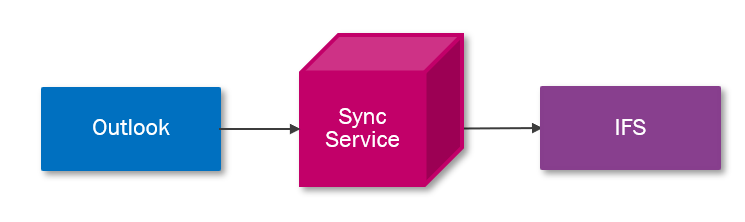
CRM Panel with Aurena
This requires you to be using “CRM Panel”
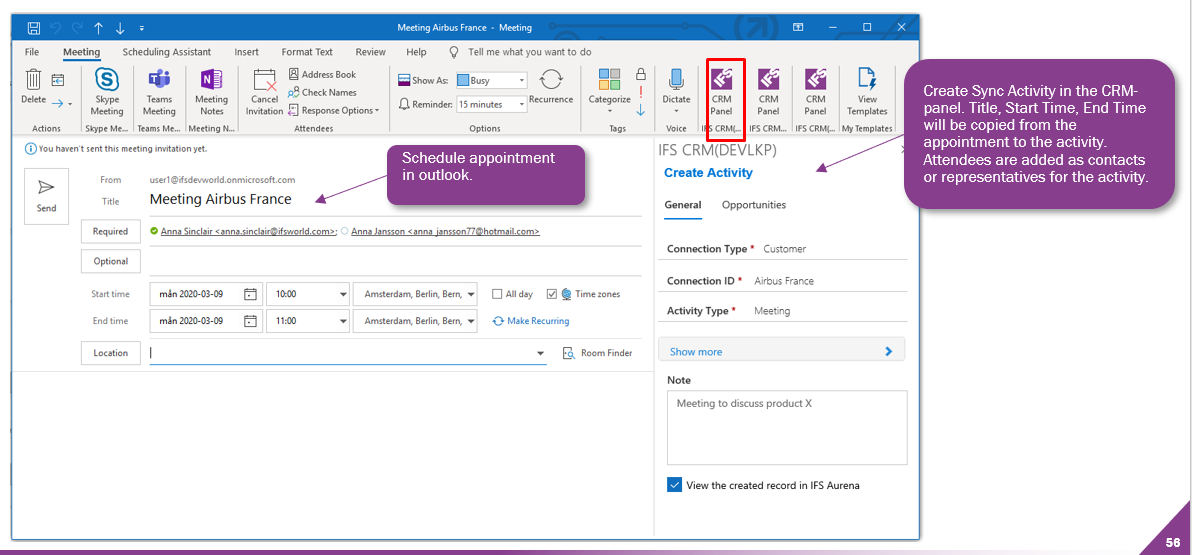
CRM Panel is an Outlook extension in Apps 10 – which when installed allows your sales teams to work in Outlook as normal and interact with your CRM system, including the mobile app . A win-win scenario for teams using both Outlook and IFS.
One prerequisite to benefiting from this functionality is Aurena – IFS’ new Chrome- based browser system that is poised to replace EE, however it still requires some tweaking to fully work. Currently the layouts in lobbies that are in a block style format do not move freely in Aurena, and any configurations would need to be considered in Aurena.
Even if you are in an older version of IFS, or if you are poised for an upgrade soon, it’s good to align your processes and ways of working to gear up for the benefits IFS CRM 10 provides.
To find out more about the latest updates for Apps 10 and the benefits of using IFS CRM, contact Anthesis today and we can help you get started. Call us on +44(0)1260 296 530 or email IFS@anthesis.co.uk.
Author Robert Perez is an IFS CRM & Technical Consultant working closely with Anthesis customers who are considering, implementing or improving their IFS system.



